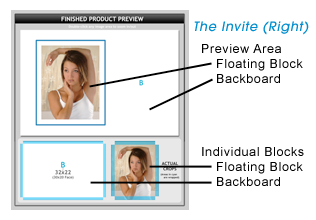A New Dimension in Print
Gallery Blocks™ feature a professional photographic print adhered to a solid wood structure through a custom process that produces a unique wall décor product. It is easy to maintain and easy to hang with no folded corners and perfectly manufactured 90° angles.
Customizable edges on all sides and arrangements allow you to have a classic wrap, complimenting colors, or any decorative element you can imagine.
Due to the nature of this product, remakes for subjective issues, changes and cancellations are not possible.
What can I do with Gallery Blocks™?
Anything!
Gallery Blocks™ offer as much control and customization as you can handle. It's up to you which path you travel:
- A Walk in the Park
- Working only in ROES, you can:
- Create a dynamic single block or single set with wrapping images or your choice of Designer Edges.
- Off the Beaten Path
- With simple use of Photoshop® or other imaging program, you can download any of the provided templates, place your images, and upload the new images through ROES as you would normally.
- The Trailblazer
- For those who want it all, download a template for your size. Use the template contents for placement reference. Shoot, create and design your way to a masterpiece.
Ordering Gallery BlocksTM
In ROES:
Drag images, backgrounds and artwork into the nodes in the Connect products.
Singles and Single Sets show the wrap area (blue) of your image or your choice of Designer Edges available in the Options Palette
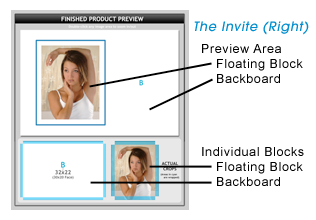
Floating blocks have a preview area that shows your Gallery Block™ from the front and a node with wrap area for each individual block in the arrangement. Designer Templates also show the backgrounds for that template and any text included in the template. Font and text color options are available in the Options Palette.
Choose Hanging Hardware or Studio Sample discount from the Options Palette if desired.
If Using Templates:
Download the template you wish to use and open in your imaging program.
Please heed any notes inside the template, and be sure to delete any notation or guide layers before flattening.
Upload your flattened artwork through ROES as you would normally.
top
Templates
Single Blocks and Block Sets
top